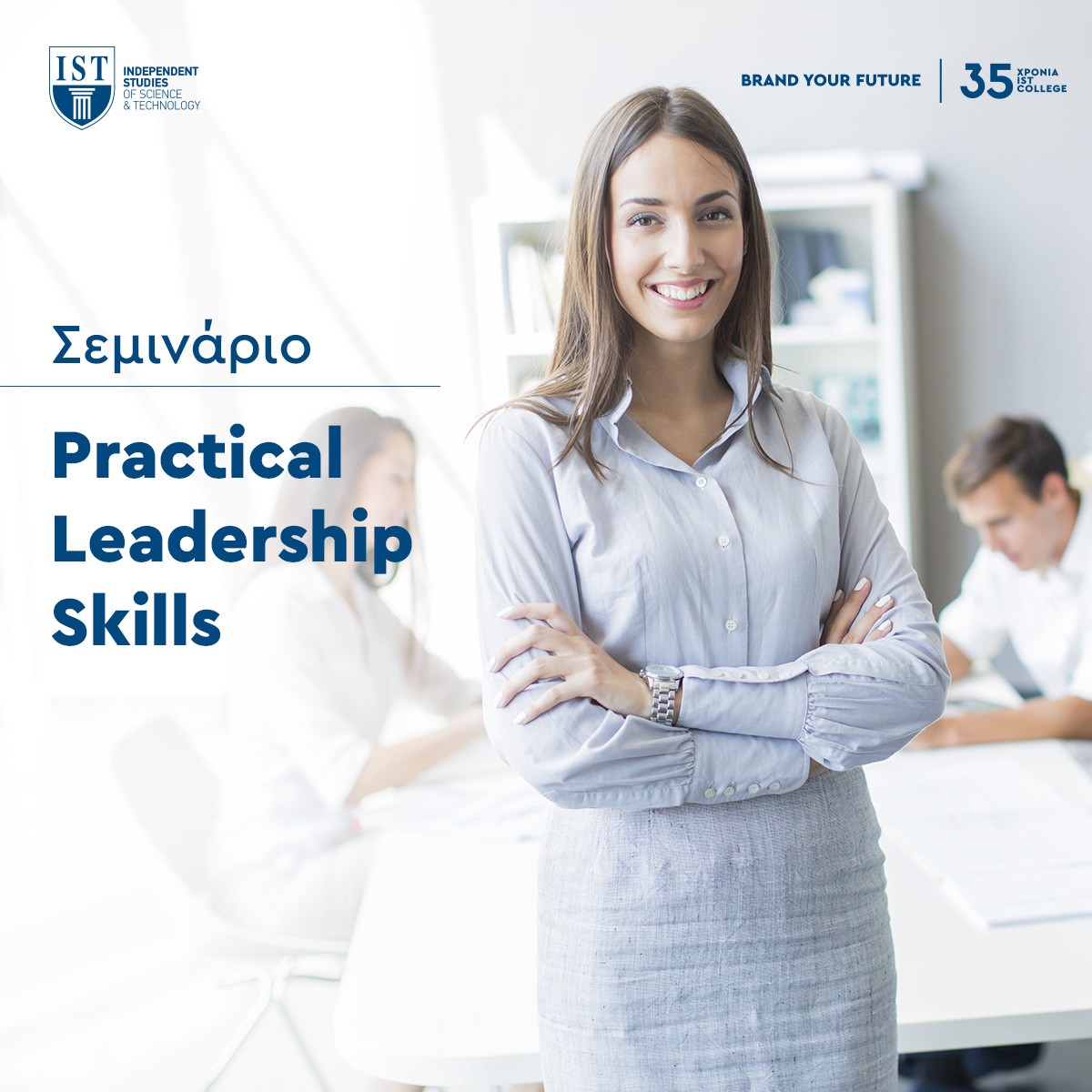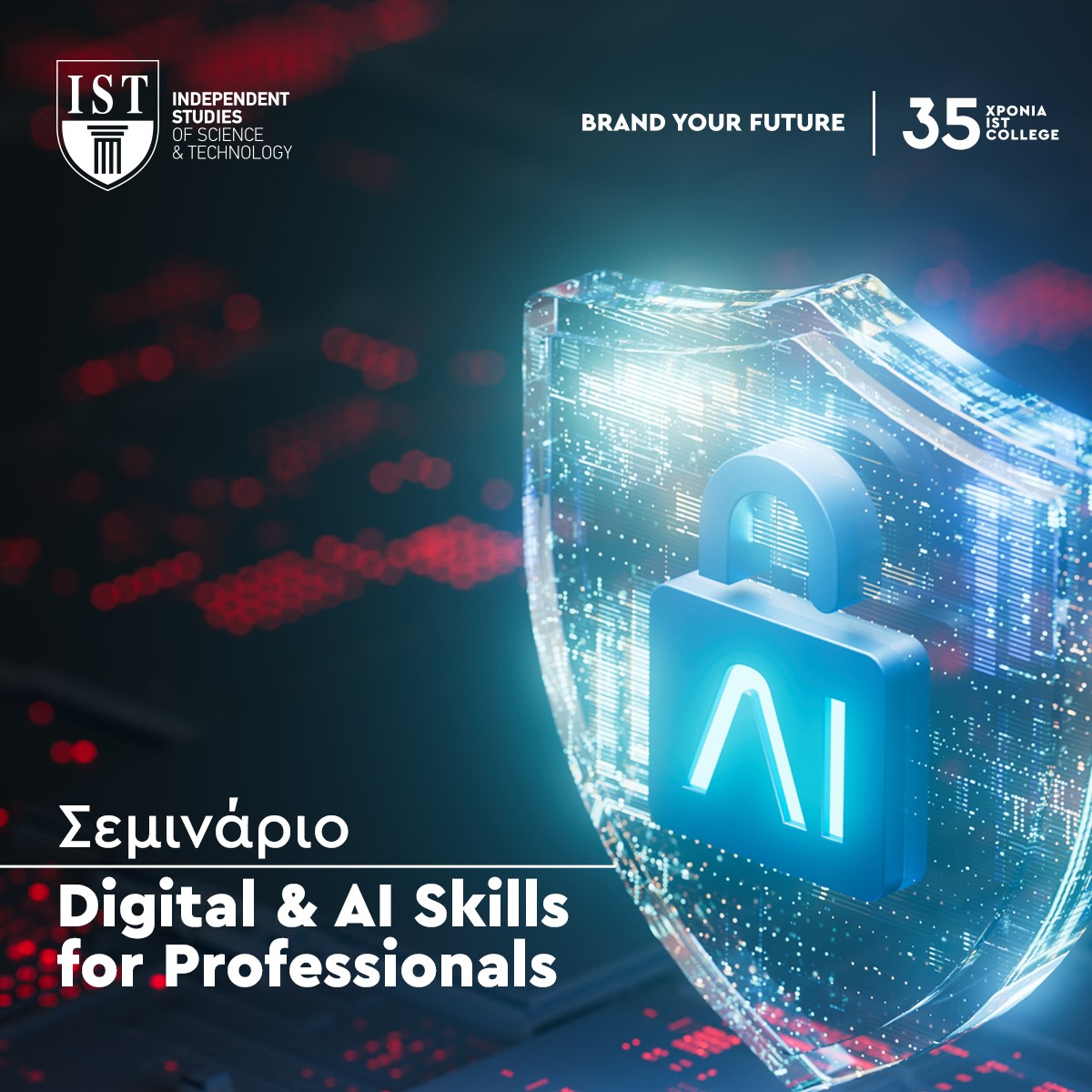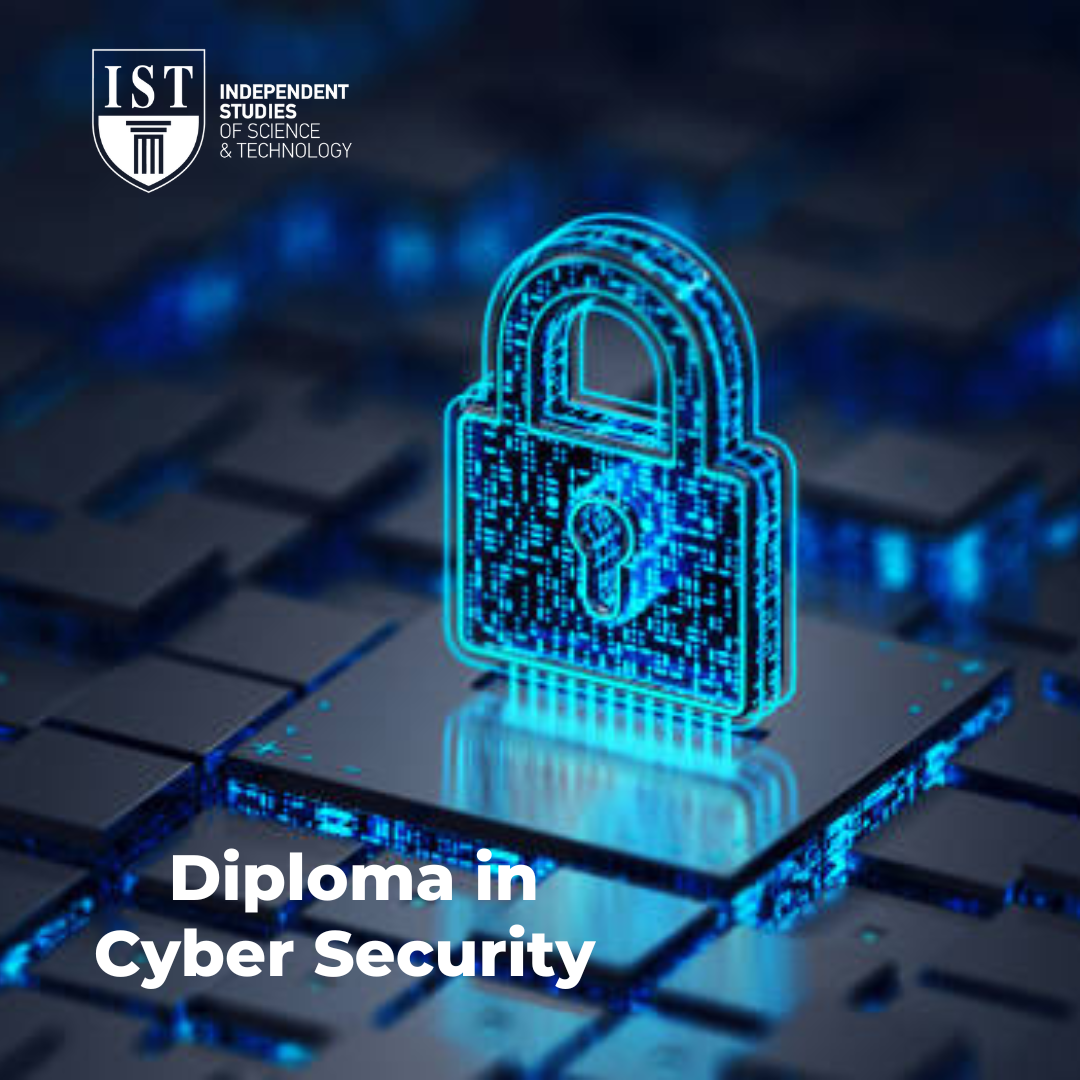Duration
40 hours
Μοde of Delivery
Online & On demand
Language of Delivery
Greek
Start Date
TBA
Location
Athens, Greece
Description
The “Windows Server: Setup & Administration” course provides basic training for installing, configuring and managing Windows Server.
Through theoretical knowledge and practical application, participants will become familiar with the basic functions of Windows Server, developing skills necessary to effectively manage a domain.
Benefits of Monitoring
Why choose the programme
Upon completion of the course, participants will be able to apply their knowledge in real work environments, enhancing the effectiveness and efficiency of their IT infrastructures.
Who it is addressed to
The programme is addressed to:
- Network Administrators
- System Administrators
- IT Technicians
- IT Infrastructure Engineers
- Information Security Officers (ISOs)
- Database Administrators
- Virtualization Engineers
- IT Support Specialists
- IT Consultants
- Τo any student or professional who wishes to pursue similar professional roles.
Lecturer
Structure
Modes of Delivery
- Online: the monitoring of the programme can be done fully online in real time, having access to the courses and content of the programme is possible in real-time through the easy-to-use and modern platform of IST College.
- On-Demand: The programme offers the possibility of on-demand attendance. This means that you will have access to video-recorded lessons that you can watch or refer to during the course. This means that you can access video lectures during the training.
- Mixed: Create your own flexible study schedule using any of the above tracking modes in combination.
You may also be interested in:
“Practical Leadership Skills” is a hands-on leadership development programme that equips managers and professionals with scientifically grounded, practical tools to enhance their effectiveness, confidence, and impact in everyday team and organizational management.
Business & Economics,Seminar
In the “Digital & AI Skills for Professionals” seminar, participants develop digital and AI skills, gain an introduction to the legal aspects of the digital era, and learn to use these technologies safely online, acquiring essential cybersecurity knowledge.
Business & Economics,Seminar
In the Diploma in Cyber Security, you will acquire the basic skills and tools required to understand, identify, and address cyber threats in real-world environments.
Computer Science – Informatics,Diploma
“Practical Leadership Skills” is a hands-on leadership development programme that equips managers and professionals with scientifically grounded, practical tools to enhance their effectiveness, confidence, and impact in everyday team and organizational management.
Business & Economics,Seminar
In the “Digital & AI Skills for Professionals” seminar, participants develop digital and AI skills, gain an introduction to the legal aspects of the digital era, and learn to use these technologies safely online, acquiring essential cybersecurity knowledge.
Business & Economics,Seminar