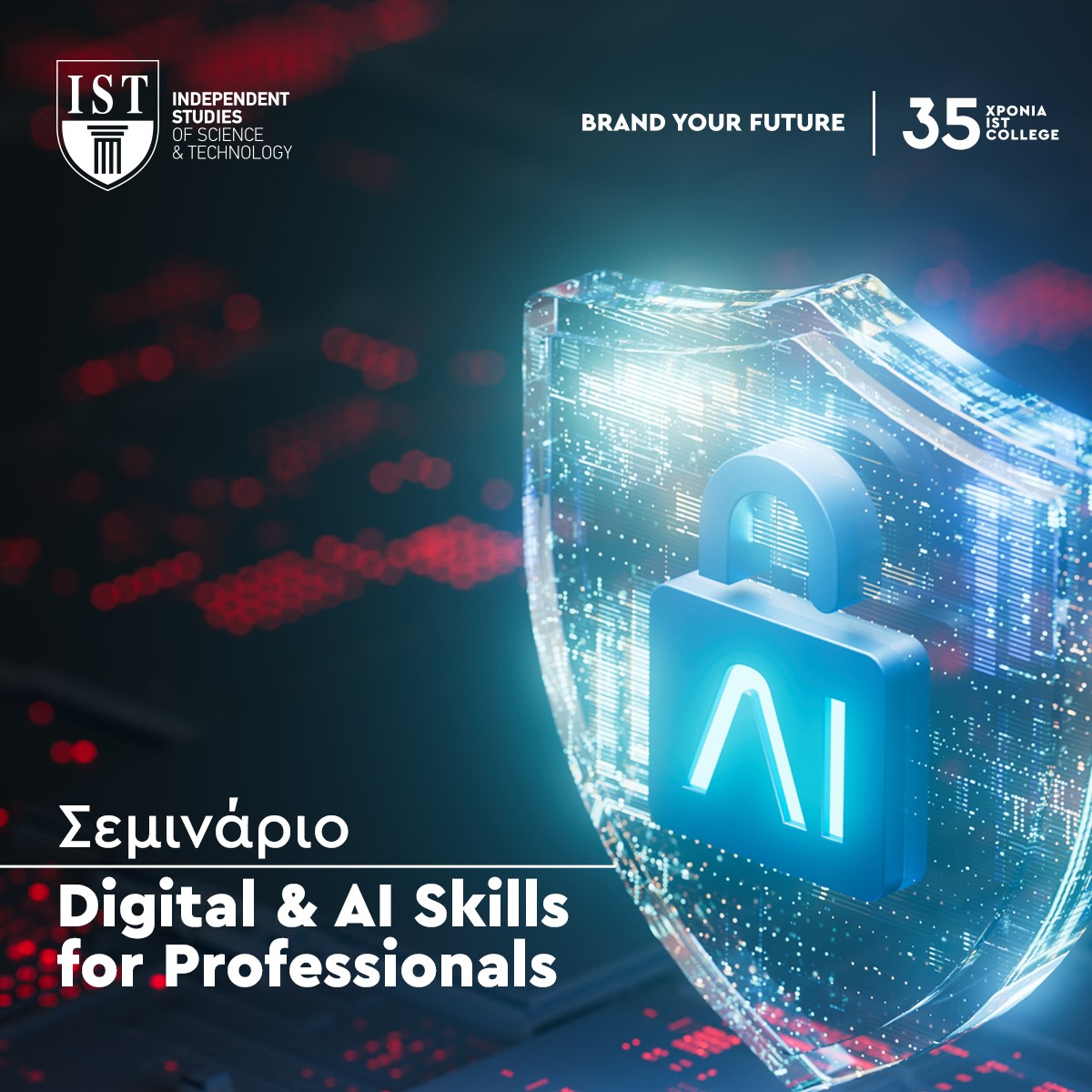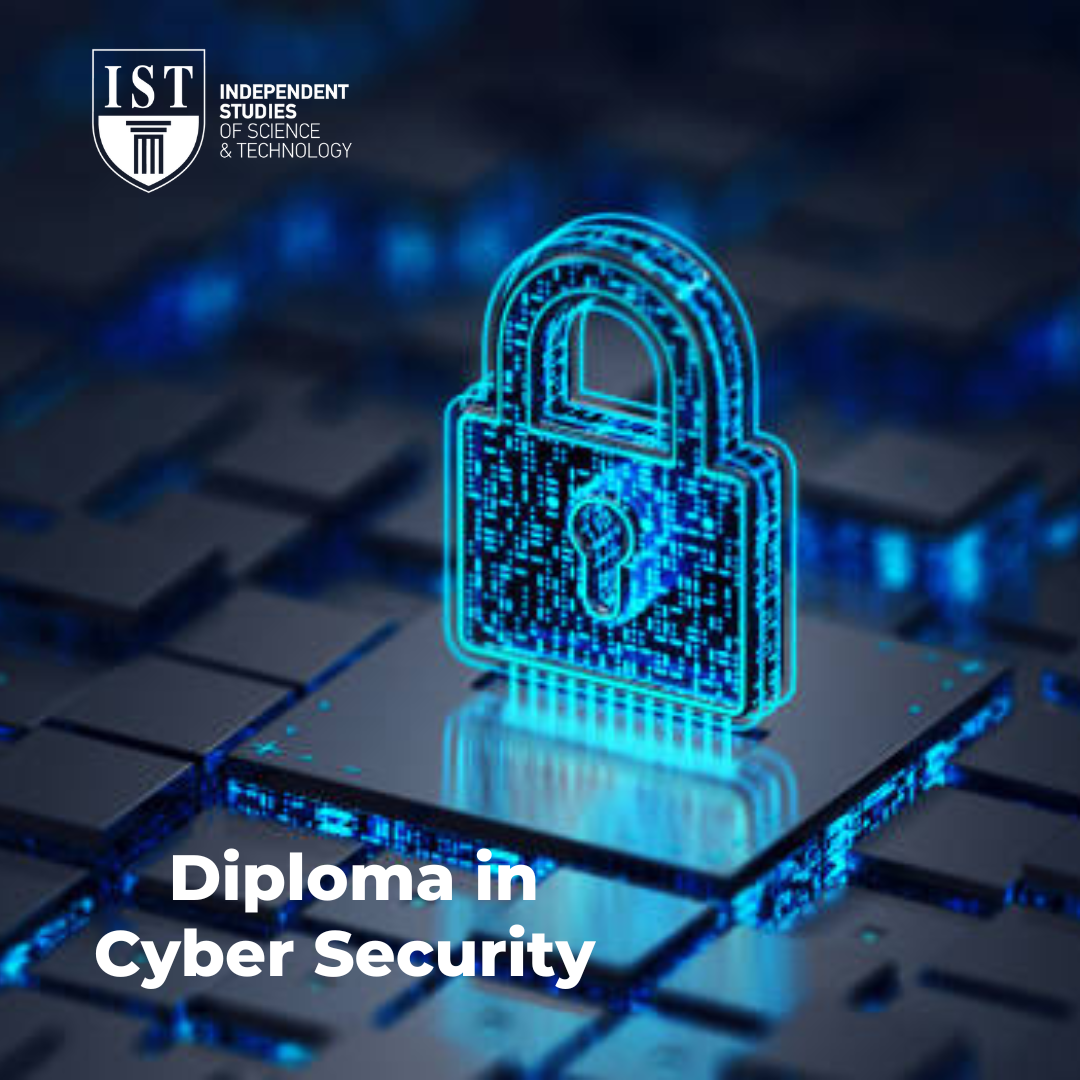Duration
20 hours
Μοde of Delivery
Online & On demand
Language of Delivery
Greek
Start Date
20 March 2026
Location
Athens, Greece

Description
The Data Analysis – Power BI course is designed to provide participants with the knowledge and skills necessary to effectively analyze and visualize data. Participants will learn to manage and model data, create interactive reports and dashboards, and apply advanced analysis techniques using the DAX language. They will also learn to connect to databases and use the SQL language, write queries to retrieve data and integrate this data into Power BI for further analysis.After completing the course, participants will be able to:
- Import, clean and transform data from various sources
- Use SQL queries to retrieve and initialize data in Power BI
- Create and optimize data models
- Develop interactive reports and dashboards
- Apply advanced data analysis and visualization techniques
- Use Power BI for data sharing and collaboration
Who it is addressed to
Who it is addressed to
- Business and finance executives
- Data and business intelligence analysts (BI Analysts)
- Sales and marketing professionals
- Business consultants and freelancers
- IT and data management executives
- Database Administrators (DBAs) and Data Engineers
Lecturer
Structure
Modes of Delivery
- Online: the monitoring of the programme can be done fully online in real time, having access to the courses and content of the programme is possible in real-time through the easy-to-use and modern platform of IST College.
- On-Demand: The programme offers the possibility of on-demand attendance. This means that you will have access to video-recorded lessons that you can watch or refer to during the course. This means that you can access video lectures during the training.
- Mixed : Create your own flexible study schedule using any of the above tracking modes in combination.
You may also be interested in:
In the “Digital & AI Skills for Professionals” seminar, participants develop digital and AI skills, gain an introduction to the legal aspects of the digital era, and learn to use these technologies safely online, acquiring essential cybersecurity knowledge.
Business & Economics,Seminar
In the Diploma in Cyber Security, you will acquire the basic skills and tools required to understand, identify, and address cyber threats in real-world environments.
Computer Science – Informatics,Diploma
The seminar "Artificial Intelligence & Chat GPT: Tools and Practical Applications" provides a comprehensive picture of developments in the field of Artificial Intelligence.
Business & Economics,Seminar
In the “Digital & AI Skills for Professionals” seminar, participants develop digital and AI skills, gain an introduction to the legal aspects of the digital era, and learn to use these technologies safely online, acquiring essential cybersecurity knowledge.
Business & Economics,Seminar
In the Diploma in Cyber Security, you will acquire the basic skills and tools required to understand, identify, and address cyber threats in real-world environments.
Computer Science – Informatics,Diploma